Raw footage or photos rarely look their best without tweaking 🤳. Yes, lighting, color balance and saturation often need adjustments to make content pop. While luck might occasionally deliver a perfect shot, most creators rely on editing tools to polish their work and maintain consistency.
This is especially true for marketers, influencers and creators who need to produce high-quality content to steal the spotlight of their target audience.
After researching your pain points, decoding your content calendar chaos and researching on your video editing project roadmap frequency, we have handpicked the best video editing software that delivers professional results in minutes.
| Do you know🤓 The video editing software market stats is projected to reach a $5.13 billion by 2032! |
Table of Contents
Video Editing Software vs Editing Tools
While the term video editing itself makes a grand entrance, it’s important to understand the current industry trends based on editing. Before you dive into the listing section, let’s explore the major differences between editing software and editing tools.
| Aspect | Video Editing Software | Video Editing Tools |
| About | Used for professional video creation to edit entire projects from start to finish, like cutting, transition, exporting, etc. | Complies specific features or add-ons to enhance video quality with cropping, splitting, AI effects, animation, merging etc. |
| Examples | Adobe Premiere Pro, Final Cut Pro, DaVinci Resolve, Camtasia. | Color Grading Tools, Motion Graphics, Audio Enhancers, Text Overlays and Filters. |
| Purpose | Mainly used for complex editing films, documentaries, etc.. | Used for quick edits, social media posts and content repurposing. |
| Skill Level | Requires technical skills; steep learning curve to use advanced features. | User-friendly, even for beginners, with intuitive drag-and-drop features. |
| Cost | High-end versions are expensive; subscription-based or one-time purchase. | These tools also come for free with affordable add-ons or low-cost subscriptions that is perfect for budget-conscious creators. |
| Engagement Impact | Great for professional storytelling, but can lack quick trends. | Adds trendy effects, filters, and viral elements that captivate audiences instantly. |
Use case | Corporate videos, YouTube documentaries, cinematic content. | Instagram Reels, TikTok videos, promotional snippets, influencer shoutouts and more. |
Things to Look for in the Best Video editing Software/Tool
Now that we are aware of the functions of a video editing software/tool,, let’s see how to pick the right one that suits your needs at all times and make every penny worthy.
Editing features
Look for the list of editing features offered in the dashboard. Don’t overpay for features you won’t even use or need; try to find software/tools that act as your saviour and help you speed up content delivery in 4K quality.
Limitations for free users
Nothing comes for free. While you can use a tool/software for free, it is typically available only for a limited free trial period, after which you’ll need to switch to the paid version to continue using it. The good part is that you can check its intuitive interface, compatibility, and navigational capabilities during the free trial and make informed decisions by comparing it with others.
Efficiency
Check its efficiency in handling video uploading, exporting and editing speed, as any time lag in these areas could affect your project timeline. Make sure the platform manages the editing process smoothly and is flexible enough to execute your commands within minutes.
Hidden costs
While the platform may come with a price, it shouldn’t burden your budget with hidden costs or unannounced charges. Make sure the platform you trust is genuine, user-friendly and offers 24/7 customer support along with troubleshooting assistance.
With these points covered in your to-do list, it’s time to see how video editing can transform your marketing goals with the best beginner video editing software (free) or advanced video editing tools that fit within your budget.
Best Professional-Level Free Video Editing Software/Tools
We want our readers to get started instantly by rolling the dice with the best video editing software listed below. May the odds be in your favor! 😊
1. GUDSHO
#1 video editing platform that lets you edit studio-grade videos in minutes.

GUDSHO is a studio-grade video editing platform for those looking to create professional videos for marketing purposes to deliver powerful messages in stunning 4K HD quality.
Packed with impressive editing tools like trim, crop, split and merge, as well as features to align visuals with your marketing goals across various social media and digital platforms, GUDSHO offers seamless video editing with precision that requires no prior editing experience. Designed to do more than video editing, the platform also helps you forge connections with your audience through powerful video marketing tools, making it the perfect choice for both marketing enthusiasts and beginner editors.
If you are into video editing and searching for the best video recording and editing software, GUDSHO is a green flag to get started.
Features
- Supports 50+ editing styles that suit any use cases with MP4 video format.
- A one-stop image and video editing spot to crop, merge, split, and combine with simple drag-and-drop elements.
- Host or upload your raw footage to the cloud storage media hub and save edited projects easily.
- Record videos instantly on the platform to edit them on the spot and deliver them in minutes without any editing tips
- Integrate with popular social media platforms like Facebook, Instagram, YouTube, LinkedIn, and X to schedule and post your edited files seamlessly with just a few clicks.
Pros
- Add branding assets and include video SEO, CTAs, lead forms, and link annotations without watermarks.
- Edit webinar recordings and repurpose your webinar content into various formats, all from a single dashboard.
- The best video editing platform to a href=”https://www.onthefly.stream/blog/how-to-record-a-webinar/”>edit webinar recordingsand repurpose your webinar content into various formats from
- Share the edited videos as embed codes through a customizable video player and paste them anywhere on your website, blogs, landing pages and more.
Pricing
- Get in touch with their experts to know the pricing details! Avail the 14-day instant free trial period today!
2. Canva
A professional video editing platform with a drag-and-drop interface & pre-defined templates

Canva is a good video editor like CapCut that helps you create captivating videos in minutes with a simple drag-and-drop interface. With full device compatibility, the platform offers both simple and advanced video editing features that allow you to deliver professional videos quickly. Like GUDSHO, the platform also helps you schedule your videos using the content calendar and post them on Instagram Reels, Stories, Facebook Stories and TikTok.
Combining powerful AI technology, Canva lets users identify their video’s best moments in seconds, saving time on manual editing and speeding up the process with AI features that make video editing quick and hassle-free.
Features
- Magic Design option to visualise ideas in video and foresee the outcome in seconds.
- Share edited videos as an MP4 file or as a link to post on your socials without watermarks.
- Easy access to customizable templates and a library of free stock videos, images and graphics to get started instantly.
- Over 25K music tracks and 89K sound effects to give your videos a professional audio effect.
- Beat Sync to automatically match your video clips to any selected music.
Pros
- Offers pre-defined video templates to create professional videos.
- Team collaboration option to comment and work on videos in real time.
Limitations
- Fewer video marketing features available.
- Paid plans are expensive, and the platform offers pricing plans for individual users, which is expensive.
Pricing
- Offers free pack with all necessary features.
3. Davinci Resolve 20
The fastest professional editing software to fine-tune your visuals with advanced creative tools.
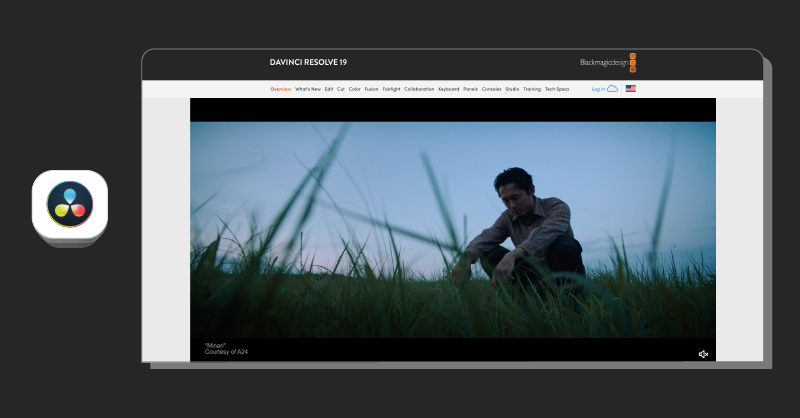
DaVinci Resolve 20 is an all-in-one software tool and one of the best Clipchamp alternative. It combines the world’s top video editing solutions, including editing, color correction, visual effects, motion graphics and even audio post-production, all of which you need as a video editor.
For those who don’t have time to learn how to work with multiple apps or find it chaotic to switch between software to edit a single video, this platform is the go-to choice. With 100+ latest features, you can get your professional-quality videos ready in minutes, all without needing any special skills.
Features
- Multiple video editors can work on the same project simultaneously, making teamwork seamless.
- Mix and edit audio like a pro with powerful features, ensuring your videos sound great.
- Speed up your editing with smart tools like auto-cropping, face recognition, scene analysis, text scripting and more.
- Make your raw footage stand out with advanced color grading and color wrap tools.
- Easily adjust video contrast, temperature and other settings for perfect visuals.
Pros
- The software simplifies complex, recurring, and time-consuming video editing tasks with an easy-to-use interface.
- Colorists, editors, VFX artists, and sound engineers use it every day to complete their favorite films and streaming television shows.
Limitations
- The software may be perfect for advanced-level editors, but it may not be suitable for beginners.
- Video promotion and marketing features are not available.
Pricing
- The starting pack of Davinci Resolve Studio costs $325.
4. Adobe
The Creative Cloud all-apps suite with 20+ professional video editing techniques for endless creativity.

Adobe is the best picture and video editing software suite that offers fast and easy tools to design flyers, brand logos, social media videos and posts, all from a single dashboard called Adobe Express. For those seeking advanced and professional video editing solutions, Adobe Premiere Pro is the ideal choice. It is a timeline-based video editing application tailored for high-quality video productions.
If you’re a short filmmaker, YouTuber or content creator, signing up with Adobe could be the best decision you ever make, especially if you’re already skilled in editing.
Features
- The Adobe software helps you integrate with After Effects (for VFX), Audition (for sound editing) and Photoshop without switching tabs.
- Multiple video formats make it easy to upload and export videos to platforms like YouTube, social media or broadcast.
- There are numerous built-in visual effects and video transition elements to enhance your videos.
- Customizable templates for specific needs, like social media posts, videos and more, to help you create professional content.
- Maintain brand consistency through logos, fonts and color schemes ensuring visibility along all projects.
Pros
- Single video editing software with multiple levels of editing options.
- 20+ built-in apps to suit editing use cases across different categories.
Limitations
- No video marketing options to promote videos.
- The platform appears complex, with too many built-in apps, which can confuse users when choosing the right app for their needs.
Pricing
- Offers free trail. Curated pricing plat for each niche.
5. Capcut
An all-in-one video editor and video maker application to create stunning and high-quality videos.

CapCut is an affordable video editor and a widely-used app for mobile editing. This app supports creators looking for fun and free video editing for platforms like TikTok, Instagram, and YouTube.
By offering a variety of easy-to-use video editing features, the app remains ideal for both beginners and more experienced editors looking to create polished videos quickly. Its straightforward interface allows users to navigate easily and produce professional-quality videos without requiring advanced editing skills
Features
- A variety of image and video filters, visual effects, video transitions, and animations to enhance the visual appeal of your videos.
- Easily apply customizable fonts and effects to videos, such as stylish text, fonts, captions, and subtitles.
- A built-in music library or the option to upload your own tracks allows you to manage professional audio soundtracks in every video.
- Adjust the playback speed of clips to create slow-motion or time-lapse video effects.
Pros
- Perfect for social media content editing, like TikTok, Instagram and more.
- It also offers free video editing tools with capcut free layers and tracks.
Limitations
- Though they claim it is free, they have pricing plans to unlock additional features.
- No video marketing features available.
Pricing
- Pricing starts from $9.99 per month.
6. Imovie
An iOS video editing app that enables you to produce cinema-quality videos with storyboard features.

iMovie is a video editing software developed by Apple for Mac and iOS devices with a free download. It is not cloud-based and does not have a watermark. The software offers a simple drag-and-drop interface that makes video trimming, editing, and enhancing easy for both beginners and advanced users.
With pre-set themes, templates, transitions, and music tracks, you can create professional videos seamlessly. This software is mainly suitable for personal videos, simple projects, or creating content for social media, home movies, and school projects.
Features
- Access over 600 new sound effects, 20 special effects and 13 predefined overlays.
- 4K HD video editing allows users to work with high-resolution footage.
- Pre-set music tracks and sound effects provide special effects and high-quality audio.
- Advanced AI features include background removal, motion tracking, and noise removal from videos.
- Directly post your videos to social media platforms, email or save them for later use.
Pros
- Free for Mac and iOS users, making it an excellent choice for those on a tight budget.
- Effortlessly sync across multiple Apple devices, allowing you to start editing on one device and continue on another.
Limitations
- Very less video marketing features available.
- Not suitable for Android and Windows users.
Pricing
- Imovie is free, please refer to their page to know more details on pricing.
7. Clipchamp
A quick and easy video editor to create show-stopping videos with no expertise required.

Clipchamp is one of the best video editing software for PC that simplifies video editing for both beginners and advanced-level users. With its universal video editing interface, you can create perfect, professional-quality videos quickly.
With its AI-powered video editing tools, you can create videos for social media, marketing or personal use. You don’t have to switch tabs, as you can edit videos directly in the web browser or download the suitable version for your windows pc or as a mobile app. With its range of pre-defined templates, you can create videos in up to 1080p HD quality.
Features
- Background noise removal to reduce street, wind and ambient sounds allowing you to create videos even on the go.
- Advanced AI-driven features like auto-cropping, background removal and voiceovers.
- Customizable templates for social media, marketing videos and personal projects, enabling users to create professional content quickly.
- Access to a library of stock footage, images, and audio tracks, making it easier to add high-quality elements to your videos.
- Remove long pauses and silence to create professional audio in minutes.
Pros
- Browser-based video editing tool with no need for installation or download.
- Creates automated captions in 80+ languages.
Limitations
- No video marketing features are available.
- The platform offers very few AI-powered video editing features.
Pricing
- It has a free plan and the premium package starts from Rs.899.
8. Invideo
Transform any ideas into a stunning visual story with a powerful AI video editing tool.

InVideo is a simplified video editor that helps you create well-polished and professional videos with your brand’s unique touch. Crafted with thousands of video templates, the platform lets you easily create promos, product launch videos, bumper ads, video invitations and more all from one place. It is also popularly called as the best canva alternative due to its user friendly interface and professional features.
From cropping, trimming, looping and flipping videos to using advanced AI-powered features you can create stunning videos with ease boosting productivity and engagement in less time. The pre-designed graphics and audio effects are the standout features of InVideo, enabling it to deliver movie-quality results effortlessly.
Features
- 7000+ customizable marketing video templates to effortlessly create videos from scratch.
- 16 M+ built-in stock videos, images and footage from the popular iStock, integrated with InVideo AI.
- Easily convert text, voiceovers, scripts and speech into videos with advanced AI features.
- Simple drag-and-drop tools to create social media–friendly videos in minutes.
- Add human-sounding voices to your videos using the powerful text-to-speech feature.
Pros
- The best editing software for beginners with actionable marketing features to promote videos with text effects, buttons, icons, emojis, lower-thirds and more.
- Allows you to add a URL to edit videos directly from any webpage.
Limitations
- Very less video marketing features.
- Pricing plans are expensive compared to other platforms.
Pricing
The basic business plan starts at $15/ month.
9. Wondershare Flimora
A top video editing software that simplifies visual storytelling and elevates video quality to next level.

Filmora is one of the best video editing software options for animation, allowing you to edit videos in various media styles using countless editing assets, blending personalisation with professionalism. With a full suite of tools, the platform simplifies every step of your video editing process, from start to finish and enhances it further with powerful Filmora AI features. This makes it one of the go to alternatives of clipchamp & Canva.
Get your videos ready for any platform by resizing, reframing and refining them by allowing you to efficiently expand your reach and engage your target audience across various social media channels. You don’t need any prior skills to use the AI features; Filmora makes it incredibly simple.
Features
- Color grading, keyframing and multi-camera editing, powered by outstanding AI-driven technology, make your videos stand out.
- Multi-clip editing allows you to adjust parameters across multiple clips simultaneously.
- Easily select and remove unwanted objects, images or backgrounds from your clips using AI Smart Cutout.
- Enhance video resolution without any quality loss and export in various video formats.
- Green screen feature makes it easy to change or remove backgrounds for creating special effects.
Pros
- Offers thousands of creative assets, templates and music tracks to help you get started with videos in minutes.
- Provides editing-specific features organized under categories like editing, AI, audio and effects.
Limitations
- No video marketing features available.
- Not suitable for beginners or editors with limited technical knowledge.
Pricing
- The basic video editing plan starts at $10 per month.
10. Movavi
A free video editing software packed with intuitive tools for fast, & effortless editing online.

Movavi is an affordable editing software that offers professional video designs, powerful AI tools and handy presets enabling you to create compelling videos that capture attention. Whether you are crafting a short promo reel or delivering a project presentation, you can do wonders with a sparkling mix of simple tools and advanced effects to maximize audience engagement.
With easy drag-and-drop filters, titles and overlays, you can create striking content effortlessly. Save hours compared to traditional editing platforms and manage short clips, daily vlogs, product reviews and more like a pro without even having to learn complex editing skills.
Features
- Add auto subtitles to your videos using ready-made templates with just one click.
- Easily edit, cut, crop, adjust colors, change video speed and more.
- Use hundreds of drag-and-drop filters, transitions, titles and overlays.
- Enhance realism in your videos by adding moving graphics.
- Effortlessly remove background noise using AI noise removal tool.
Pros
- Simple drag-and-drop features to transform your content into striking videos.
- Advanced AI tools to effortlessly polish your visuals.
Limitations
- Very few AI editing features are available.
- The platform’s editing features appear complex.
Pricing
- The basic plan starts at ₹1,759 INR.
Cheers to Happy Video Editing!
The list we have compiled is based on a survey conducted with 100 marketers and creators who have used the best video editing software, which has made their editing jobs a true pleasure.
We hope you also find your ideal editing partner and enhance your videos with on-the-go editing. For more information on video editing, get in touch with us today! 🤩


This list is super helpful! I’ve been looking for reliable free video editing software that’s actually beginner-friendly. Can’t wait to try out some of the tools mentioned here!
Great roundup of the best video editors 2025! I’ve been using DaVinci Resolve for a while, but this article introduced me to a few new options I hadn’t heard of before.
Love this post! I tried one of your recommended tools, and it’s perfect for beginners like me.