Today, live streaming is growing in stature as the market is expected to reach $756.5 billion by 2031, at an impressive CAGR of 20.9%.
This explosive growth is due to these factors: growing preference for live-streamed content, internet penetration, and smartphone adoption.
Whether you’re a content creator, broadcaster, or a media conglomerate, a successful live streaming website demands strategic planning, robust execution, and an understanding of the market trends.
This practical guide will provide answers to your queries, like how to create a live streaming website, from choosing the right concept to gathering feedback; we’ve got everything covered.
Also, you can be sure of the myriad of benefits while launching a live streaming website. Let’s get started.
- Fully Customizable
- Lifetime Ownership
- On-Premise/On-Cloud
- 100% White-label
- Zero Revenue Share
- Hire Developers
Table of Contents
What is a Live Streaming Website?
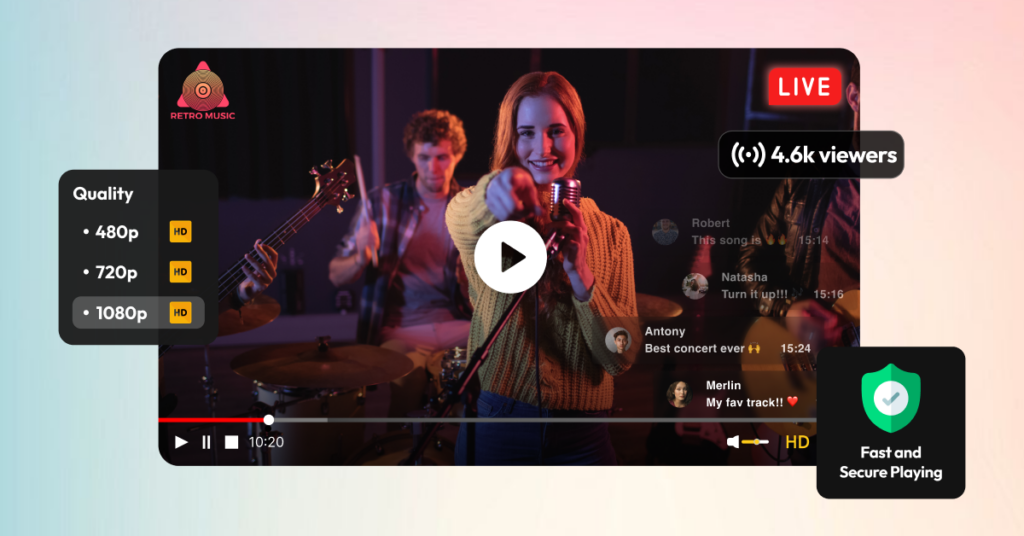
A live streaming website is an online platform that allows you to host, stream, or broadcast live videos over the internet in real-time or near real-time.
Live streaming has reshaped how content creators connect with their community. They can give real-time access to their expertise, product launches, webinars, and video game streams.
Most importantly, live streaming enables two-way communication, which could be beneficial for content creators, marketers, and educators.
Key Benefits of Building a Live Streaming Website
Now that we’ve covered the basics, here are the key advantages that building a live streaming platform can offer:
➡️Your Platform, Your Community
You can cultivate a loyal community for your expertise, unlike the third-party platforms, where you don’t own a community (technically!).
This works like a charm for educators and fitness enthusiasts who want to share their expertise and build a like-minded community.
Most importantly, your live streams on the website reach 100% of the audience, unlike third-party sites, where algorithms play a key role.
➡️Preserve Exclusivity
When using a live streaming platform like Twitch, you run the risk of losing your viewers because of the platform’s ‘Suggested for You’ feature.
However, when you launch a live streaming website, you enjoy a great control over who sees what type of content. This way, you can nurture a specific community and deepen the relationship.
➡️Monetization Freedom
Hosted live streaming platforms often slash restrictions on how content creators monetize their content.
On the contrary, while streaming on your platform, you can enjoy maximum freedom in your monetization strategy and retain complete revenue.
Content creators can 3x their revenue as opposed to the revenue-locked third-party streaming sites.
➡️Unrestricted Brand Building
Your live streaming website becomes a brand beacon, enabling creators overcome the generic layouts and brand restrictions with major platforms.
If you already have an existing presence on a major platform, now is the time to create your own live streaming website and create your brand identity.
➡️Overcoming Geographic Hurdles
The People’s Republic of China has banned platforms like Facebook and YouTube, which prevents content creators from reaching Chinese audiences via these major platforms. But what’s the alternative?
You can’t miss out on a market where 75% of the internet users prefer watching live streams, according to Statista.
Unlike Facebook and YouTube, you don’t need any workarounds with your live streaming platform to reach Chinese audiences. Launching your platform with a global content delivery network (CDN) serves this very purpose.
10 Proven Steps to Build Your Own Live Streaming Website
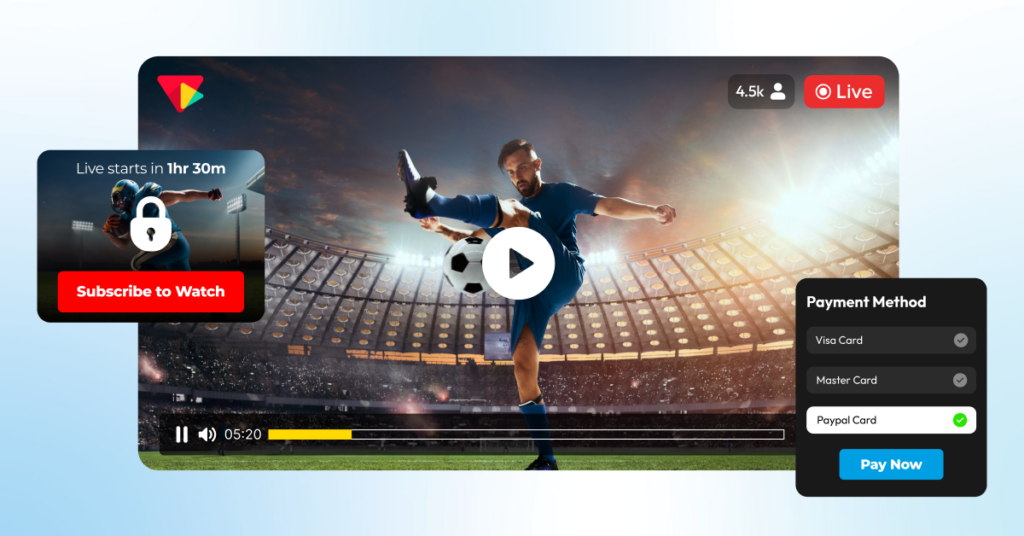
Once you see the compelling benefits, it’s time to build a live streaming website that brings your vision to life.
Here is a step-by-step roadmap that walks you through the essential elements of launching your live streaming website:
Step 1: Conceptualize your Idea
Your efforts to build a live streaming website will go in vain if you don’t have a proper idea.
To create your own live streaming website, the foundation lies in the core idea. So, it becomes important to identify your niche, explore your target audience, and establish your unique value proposition (UVP).
Focusing on a niche idea for your live streaming website might help build a dedicated viewer base. You can build a live streaming site for homesteading and attract like-minded viewers with your content.
Step 2: Plan Your Content Strategy
Backed by the core idea, your content strategy should fuel your streaming site towards greatness. Without a solid plan, even a viable idea will struggle to build an audience.
You need to lay out the content plan depending on the audience’s needs and preferences.
Let’s say you are running a sports streaming platform: while live sporting events attract the majority of viewers on your platform, some other content strategies (like mid-week match reviews/previews) could garner audience’s attention.
Most importantly, with functionality like Live to VOD conversion, you can repurpose live streams into podcast episodes, highlight reels, and social media clips.
Step 3: Set Up Your Website
Now that you have a core idea and content strategy ready, it’s time to set up your live video streaming website.
You should:
- Choose a Domain name that resonates with your branding strategy and core idea.
ProTip: If possible and affordable, you can choose the domain name (.stream) that clearly indicates your streaming-focused business.
- Start with a web hosting provider that caters to your current needs while offering the freedom to scale up.
By considering these factors, you can ensure the basics right for your live streaming website. Also, you can focus on enhancing the user-friendliness of your streaming site whenever you want.
Step 4: Choose Your Tech Stack
Deploying the right tech stack for your live streaming website directly impacts your platform’s performance. You should focus on three components: the encoders, the content delivery networks (CDNs), and the streaming protocols.
While standalone encoders can be expensive, with a platform like VPlayed, you needn’t spend much, as the platform handles all the technical aspects.
The same goes for CDNs and streaming protocols. You always have the option to choose a live streaming platform that integrates both tech infrastructure, so you don’t have to do this manually.
Step 5: Invest in Right Equipment
Start with the equipment that matches your budget and the type of content you’re about to stream.
Webinars, Live Q&As, and other simple live streams can work perfectly with a simple webcam. For live streams that require multiple camera angles, you may need to invest in a professional-grade camera setup.
Live stream audiences generally tolerate mediocre video quality; however, they don’t tolerate poor audio quality. You’ll need some top-notch microphones that produce professional sound while eliminating background noise or echo.
Step 6: Create an Appealing Design
With an appealing website design, you can turn the casual live stream viewers into loyal subscribers.
Develop a compelling and user-friendly live streaming website while taking inspiration from successful websites and top competitors in the business.
Step 7: Choose Your CMS
You need to employ a reliable content management system (CMS), enabling you to host, organize, and manage live video assets.
Employ a CMS that manages your live streaming website during traffic spikes and builds a strong community. With CMS, content creators and end users can quickly find live streams and pre-recorded content, depending on attributes such as title, streamed date, and relevant keywords.
Step 8: Determine Your Monetization Strategy
Choose your monetization model depending on the platform’s performance, content’s performance, and viewer behavior.
You have options like subscriptions (SVOD), transactions (TVOD), advertising (AVOD), pay-per-view, and donations.
It is available to align your monetization model with pricing strategy based on the audience’s willingness to pay.
Step 9: Ensure Security and Privacy
ProTip: Never launch your live streaming website before implementing any security measures. Skip this step at your own risk!
Take your live streaming website through stringent security and privacy measures. You can implement a geo-restriction feature to control the live stream access based on geographical locations. This way, you can ward off perennial hackers accessing your platform.
Some other robust security features are digital rights management (DRM), domain-based restrictions, token security system, and watermarking.
Step 10: Test, Launch, & Generate Feedback
It is advisable to test your live streaming website, eliminating any performance bugs and functionality issues.
Upon launching your live streaming website, you can leverage analytics dashboard to monitor viewer patterns. Also, you must host live Q&A sessions to hear suggestions from your community.
Most importantly, you can integrate third party analytics tools (like Google Analytics) for obtaining further valuable insights.
Conclusion
Building a live streaming website can be a complex task, considering the tech hurdles and market scenarios. We have simplified the process in this guide, from conceptualizing to generating feedback.
Use this guide to build a viable platform that captivates and retains audiences.
Do not wait too long pondering over how to make a live streaming website; use this guide to start with a simple concept. You can always scale up your live streaming platform and build your like-minded streaming fort.
Along the way, you’ll also discover how to earn money from live streaming through different monetization models like subscriptions, pay-per-view, ads, and sponsorships.
As you prepare to bring your streaming vision to life, remember that white-label platforms like VPlayed have helped many content creators get started with their live streaming journey.
- Request Demo Book a Live, Personalized Demo
- Contact Sales Reach Out to Our OTT Experts
Frequently Asked Questions (FAQ)
1. What is the best revenue model for a live streaming website?
Saas model, Freemium model, subscription model and advertising based revenue model choose what works best for you based on your business and content.
2. How to build a live streaming website?
Before you start building your live streaming website, ensure that you follow and understand the following steps.
1) Prepare a plan that suits your business needs
2) Decide on your platform/website features
3) Design your ideal website in a unique way
4) Decide on the monetization methods
5) Check competitor websites for reference
3. How do i monetize a live streaming website?
Set up monetization plans that allows creators to generate revenue, some of the best methods involve ads, sponsorship, merchandise sales, donation and subscription plans.
4. What are the key features of a live Streaming website?
Most of the high performing live streaming websites have these features, making these a prominent one will help you reach more viewership and to create a strong brand identity.
Features include:
1) Multistreaming
2) Video editing
3) Recording
4) Cloud Storage
5) Video CMS
6) Lag-free streaming
5. How do i choose a live streaming platform?
It’s a decision that depends on multi factors like services offered, monetization plans provided, security solutions, low-latency features, and multistreaming options, refer to multiple streaming platforms and sites and commence to a decision.

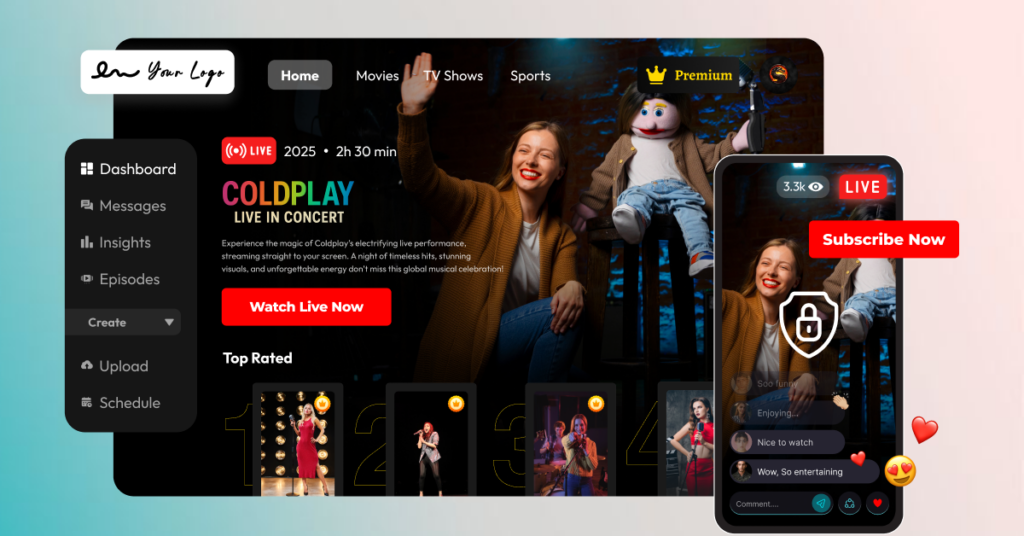
Your guidance on creating a live streaming website is invaluable. It’s the roadmap I needed to start my own venture. Your knowledge has inspired me to take the leap. Thanks for sharing!
Your expertise is a beacon for aspiring creators. This article has given me the roadmap to kickstart my live streaming website. Thank you for sharing your valuable insights!
I Got a clear picture about creating live streaming website from this article. Now I planned my content for streaming. Next step is choosing technology needs. Meanwhile i want to try some of the streaming platforms for my own reference and also I make sure to follow these steps for further activities.
Your article on how to make a streaming website is exactly what I needed! The step-by-step guidance is clear and easy to follow, making the daunting task of building a streaming platform much more approachable. I’m excited to start working on my own website now. Thanks for the inspiration and detailed insights
This article provided me with a solid understanding of how to create a website with live streaming. I’m now ready to organize my streaming content and focus on selecting the right technology. In the meantime, I’ll explore a few streaming platforms for personal reference while following these steps for future actions.
Your guide on how to build a streaming website is incredibly helpful! The clear, step-by-step instructions make the complex process of creating a streaming platform much more manageable. I feel much more confident in starting my own project now. Thanks for providing such valuable insights and inspiration!
This article provides a clear understanding of how to create a live streaming website. I’m interested in starting my own free live streaming, and I’m looking for the right video streaming platform. Could you recommend the best free live streaming platform for beginners?