I’ve watched my favorite streamer deliver gaming tips and tricks that completely changed my strategy. I’ve watched them review that painstaking soccer match I endured over the weekend, somehow making it entertaining the second time around.
But here’s what I couldn’t figure out: How does the streamer actually pull all of this together?
Is this you? Do you find yourself wondering about the magic behind the stream?
You’re in the right place.
In this comprehensive guide, we’ll unveil how live streaming actually works and walk you through creating your own live streaming app in 10 clear, actionable steps.
- Fully Customizable
- Lifetime Ownership
- On-Premise/On-Cloud
- 100% White-label
- Zero Revenue Share
- Hire Developers
Table of Contents
What is A Live Streaming App?

A live streaming app is an application that allows users to share live videos of events with other people online as they happen.
A live streaming app is a software application that allows content creators and broadcasters to transmit live video over the internet.
Live streaming applications find common use in online gaming, fitness sessions, product launches, webinars, sports broadcast, and personal vlogs.
How Does a Live Streaming App Work?
A live streaming application facilitates the transmission of audio and video content over the internet, without first being recorded and stored.
Once the streamer/broadcaster capture content on any device (phone, camera, or computer);
- The live streaming application uses an encoder to compress raw audio/video data into transmittable files.
- The compressed files get delivered to the viewer’s device from the nearby CDN server with minimal latency.
- However, this interaction is bidirectional. It allows viewers to engage with the broadcaster through real-time messaging functionalities.
- Simultaneously, transcoding servers create multiple versions of the content (1080p, 720p, 480p) that suit viewers’ internet speed.
- The live streaming app fetches appropriate quality versions, depending on the internet speed.
- Even though the entire process happens in real-time, the latency of 2-10 seconds is unavoidable.
How to Develop A Live Streaming App in 10 Steps?
Understanding how live streaming works is a foundation, but the real work begins when you know how to develop a live streaming app.
Let’s break down the essential steps to guide you through the development journey:
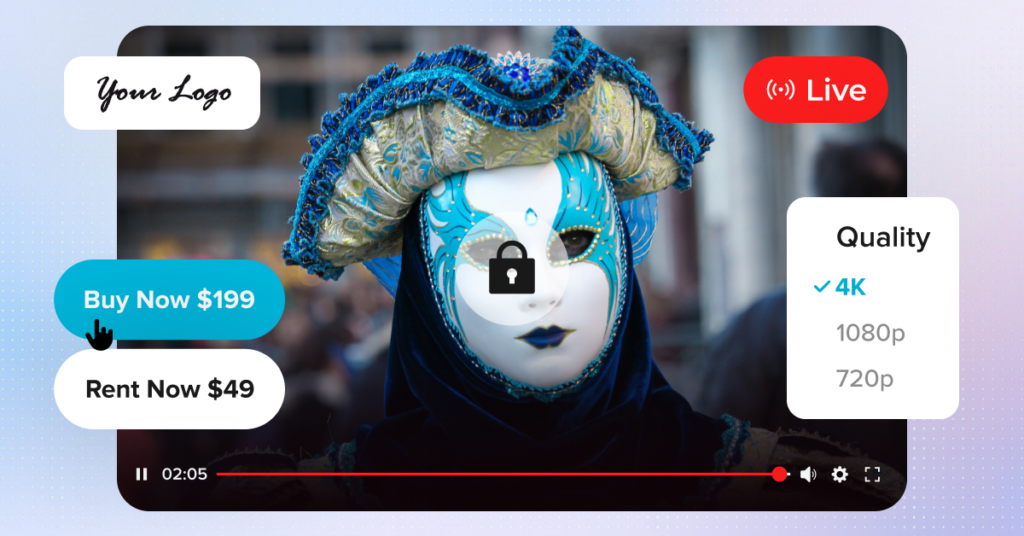
Step 1: Identify Your Target Audience
You don’t want to build a live streaming app because everyone around you is doing it. First and foremost, identify a niche while exploring the demand for it.
If there is a good demand, explore whether the target audience exists for that specific niche. If yes, plan and hold interviews with them to identify challenges early on.
While doing all this, you need to identify your app’s unique value proposition (UVP) to compete in the market.
Step 2. Plan Your Live Streaming App
Sketch out the user’s journey, touchpoints, user persona, and content categories, creating a roadmap that guides your app’s development.
A well-thought-out plan not only sets the tone but ensures your live streaming app is user-friendly and purposeful.
Step 3. Design Your App’s Interface
Your app’s interface bridges the complex streaming technology with user experience. Easy navigation, visually-appealing layouts, and interactive features should be the salient features of your app’s interface.
The interface must balance three critical elements: functionality, performance, and engagement.
- Functionality: Implement clear visual hierarchy so users find streaming controls and features easy to use.
- Performance: Optimize interface animations and transitions that can handle high-traffic streams.
- Engagement: Design interactive elements that feel natural and not overwhelming.
Step 4. Choose the Right Technology Stack
Selecting the right tech stack is like choosing the right tools for a job: each component must work seamlessly together.
Consider factors such as scalability to handle traffic surges, ultra-low latency for a seamless streaming experience, and cross-platform compatibility for maximum reach.
Think of WebRTC as your real-time communication companion, cloud services like AWS or Azure as your robust infrastructure support, and frameworks like React Native as the artists’ canvas for cross-platform development.
In a nutshell, the right tech stack sets the stage for a scalable and efficient live-streaming platform.
Step 5. Plan Core Features
There is no need for your live streaming app to be brimming with advanced features. At first, you need to plan the core features that enhance user adoption.
Here are the some of the must-have features in a live streaming application:
- User Registration (via number, email, and social login)
- Real-time Chat/Comments
- Monetization options (ads, subscriptions, donations)
- Push Notifications
- Recording & Playback
- Security Protocols (2FA, DRM, Watermarking)
- Analytics & Insights.
Step 6. Develop the MVP
Building an MVP (minimum Viable Product) version of your live streaming app puts your streaming idea to the market test. It is more like a proof of concept, ensuring the viability of your streaming idea.
Your live streaming MVP includes the necessary features needed to solve a core user problem, but nothing more.
Step 7. Test Your App
Test your live streaming app across several devices, browsers, and network conditions and ensure it works flawlessly.
Look for any bugs or hiccups and fix them promptly. This stringent testing guarantees a reliable and stable live streaming experience, building trust and satisfaction among your users.
Step 8: Launch and Gather Feedback
A smooth launch is vital for a successful live streaming app. A detailed launch plan is mandatory in this regard.
The launch plan must include strategies to detect and eliminate issues that may hinder a successful launch.
Upon launching the application, the continual improvement part begins. Leverage user feedback and analytics to enhance the product.
Step 9: Integrate Monetization Options
Once you launch the application and garner some decent user base, it is time to integrate monetization options.
You can provide options such as advertisements, subscriptions, donations, or virtual gifts to help content creators make money.
Monetization holds the key for a profitable live streaming application. It not only sustains your platform but also empowers content creators who depend on your business, making your live streaming app a vibrant ecosystem.
Step 10: Implement Security Measures
Enforcing security measures in your live streaming application isn’t optional, but an absolute necessity.
Think of encryption standards like AES to handle secure data exchange, password protection and authentication mechanisms as essential security pillars, and multi-DRm to safeguard your intellectual property.
Update your security systems at regular intervals so that legacy systems don’t become targets for data breaches.
Benefits of Building A Live Streaming App
Now that you know how to build a live streaming app, why invest in building a live streaming app in the first place? The answer lies in the unparalleled benefits it brings to the content creators, broadcasters, and audiences alike.
Here are some of the core benefits:
❇️ Grow A Loyal Community
The real-time interaction builds a staunch community around your content; however, keeping them engaged lies solely on your content.
You needn’t worry! VPlayed offers real-time functionalities like chat, polls, and Q&A to keep the audience hooked to your content.
You can gather feedback on your content—what works and what doesn’t; you can share your insights in real-time on any topic, and share notifications about upcoming events.
You can instill a sense of belonging among your audience, thereby building a reliable and long-standing community.
❇️ Grow A Stronger, Engaged Community
The immediate interaction facilitated by a live-streaming app builds a lively community around your platform.
For instance, the OnTheFly live-streaming app offers features like live chat, quizzes, and polls.
It lets you create an engaging environment where users can connect with content creators and fellow viewers.
This engagement not only retains users but also fosters a sense of belongingness and community. It keeps your viewers coming back for more such shared experiences.
❇️ Leverage Analytics
It becomes important to track the performance of a live-streamed event. Most live streaming apps are equipped with tracking tools and analytics dashboards to evaluate the reach of your content.
You can track location metrics, revenue reports, and viewer behaviors to understand who your audience really is.
❇️ Streaming on Mobile
Smartphone and internet penetration are at an all-time high. It is relatively easy to reach your audiences via smartphones than any other device.
With mobile streaming, creators can go live anytime, anywhere, breaking the limitations of studio setups or desktop dependency.
How Much Does it Cost to Develop A Live-Streaming App?
The cost to build a live streaming app can start as low as $25,000 and reach as high as $1,00,000.
The overall cost might vary depending on the requirements, customizations, complexities involved, features, platforms, and several other reasons.
If you build a live streaming app with basic features, you can bring down the overall costs. Since the basic app only has absolutely necessary features, it takes development time, thereby bringing the cost down.
Conclusion
If you want to build a live streaming app, create a community, and engage them consistently with your content, a live streaming app is indispensable.
The ten steps we discussed in this blog provide a clear, structured approach to development. It’s the best way to retain control over every facet of your live streaming app.
Learning how to create a live streaming app may sound fascinating, but it has its share of hurdles. It is advisable that you choose a white-label live solution to build your application.
So whether you want to develop your first-ever live streaming app or upgrade an existing one, now’s the time to do it right away.
- Request Demo Book a Live, Personalized Demo
- Contact Sales Reach Out to Our OTT Experts
Frequently Asked Questions:
How much does it cost to develop a video streaming app?
The cost to develop a video streaming app varies based on the idea, strategy and the USP. Generally speaking the average cost range would range between $10,000 to over $100,000.
How can i livestream for free?
There are certain platforms that let you livestream for free with certain restrictions until you upgrade to paid plans. You can live stream for free for limited hours using a platform like OnTheFly and explore their advanced range of features by subscribing to paid plans.
How do i start streaming content?
To stream content you need a live streaming platform that supports you to stream your content in multiple platforms simultaneously without having to worry about the bandwidth, technicality, and streaming capabilities.
Which platform is best for streaming?
There are lots of platforms available in the market , the best ones for streaming are OnTheFly, Restream, Streamyard, Onestream, Streamlabs and many more.
How to set up streaming?
Sign up with a premium live streaming platform like OnTheFly, and you can go live within seconds without needing any manual setup.


This article provides an insightful guide to developing a live streaming app. I appreciate the detailed breakdown of the essential steps, from understanding the basics to implementing security measures. Overall, an excellent read for anyone considering developing a live streaming application!
This article is a fantastic resource for anyone looking to create a streaming app. The step-by-step approach makes the process feel much more manageable, and the emphasis on key features and security is spot on. It’s definitely a must-read for aspiring app developers!
This post offers a comprehensive overview for those interested in building an app with live streaming capabilities. The detailed steps, from initial planning to integrating advanced features, are particularly valuable. It’s a fantastic resource for anyone aiming to create a dynamic live streaming application!