Remember when broadcasting a live event meant massive budget and complex logistics? Live streaming has completely changed that.
It’s no longer just for big media companies; it has democratized event broadcasting, putting real-time engagement and a global audience within reach for anyone.
The numbers don’t lie: a recent report from Grand View Research indicates the global live streaming market will reach a staggering $345.13 billion by 2030.
In this blog, we intend to guide you on how to live stream an event using the best practices. We also walk you through the list of events that you can broadcast and the benefits of live streaming an event. Let’s get started.
- Fully Customizable
- Lifetime Ownership
- On-Premise/On-Cloud
- 100% White-label
- Zero Revenue Share
- Hire Developers
Table of Contents
What Is Live Event Streaming?
Event live streaming is the process of broadcasting an event in real-time, unlike a pre-recorded event. This process conveys the real-time mood around the event, facilitating two-way communication between the event organizers and remote participants.
This digital process happens through social media tools, webinar tools, or live streaming platforms, ensuring the event’s global reach.
Why Should You Live Stream an Event?
Live streaming offers that sense of belonging to your audience, whether you’re a content creator, gamer, or event organizer. It brings together a great deal of benefits, including the following:
- Embrace Inclusivity: Live streaming offers a chance to those who couldn’t attend the in-person event. In fact, event live streaming takes external factors (like health reasons, time and financial constraints) out of the equation and brings everyone closer to the event.
- Immediate Impact: Event participants experience live event streaming as it happens, instilling an immediate and real-time impact. You can’t edit out genuine reactions, spontaneous responses or backlashes for an event, unlike a pre-recorded video.
- Enhance Brand Awareness: Broadcasting any business-related events elevates your brand, bringing transparency and business values to the forefront. Most importantly, you can position your brand as digital-savvy and not an obsolete one.
- Save Big while Going Big: Conducting an in-person event incurs a lot of investment, from hospitality expenses to logistical expenses, and more. However, while live streaming an event, you save big as you go entirely (or partially, digital). All this happens while your event goes beyond physical boundaries and reaches a global audience.
- Nurture Networking Opportunities: People vouching against virtual events cite the lack of networking opportunities (like with in-person events) as the primary reason. But little do they know that event live streaming eliminates physical barriers, enabling you to connect with professionals from across the globe.
When you take your event live, you enjoy unforeseen possibilities, enabling you to take the business or brand to the next level.
Step-by-Step Guide: How to Livestream an Event Successfully
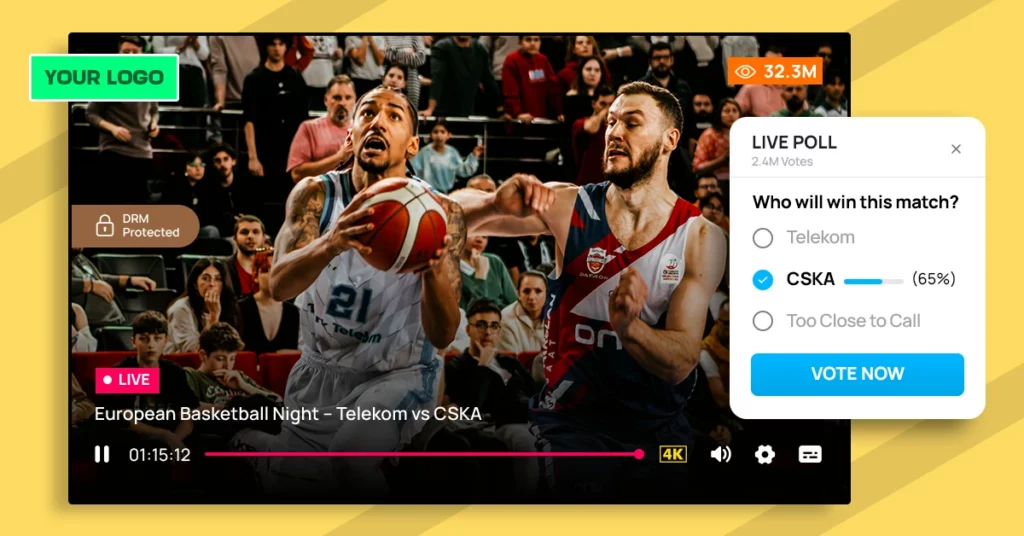
Whether you’re live streaming your company’s first product launch or anniversary meeting, mastering how to live stream an event becomes simple when you follow these actionable steps:
Step 1: Identify Your Goals and Audience
Arriving at clarity on your streaming goals and audience will shape your platform decision, marketing strategy, and equipment selection.
Next, find the potential event participants and what they would like to gain by attending the event. Understanding the participants’ preferences will help you package content formats, such as educational webinars, interactive Q&A sessions, or product-focused streams.
Step 2: Choose The Right Platform
A live streaming platform is an online service that allows you to broadcast your event over the internet in real-time. Choosing your ideal event live streaming solution becomes important when you wonder how to live stream an event.
You can consider these factors while choosing the right platform:
- You can consider popular platforms like YouTube Live, Facebook Live, and Twitch.
- Identify a platform that offers complete branding freedom.
- Look for real-time engagement features, such as Q&A options, live chats, and real-time feedback tools.
- Look for platform compatibility with your audience’s preferred devices.
Remember: popular platforms don’t always offer the flexibility and scalability that are inevitable requirements for streaming an event.
We recommend that you check out white-label platforms that give way more control over brand presentation and viewer experience.
Step 3: Plan Your Live Stream
Now that you know the event’s goals, intended audience, and have your live streaming platform ready, it is time to plan your event live stream.
An event plan acts as a vital cog in the broader scale of things, from organizing the set-up to complying with the budget, and more.
Start by devising a foolproof plan that aligns with your objectives and resources. This plan should include everything:
- Primary Content Framework, secondary content alternatives (just in case of any technical delays)
- Live Event Flow (During Stream)
- Alternative streaming methods/options, in case your primary live streaming platform falters.
Step 4: Prepare Your Equipment
Reliable equipment plays a key role in live streaming an event. Preparing the right equipment for live streaming an event includes a high-quality camera, microphones, and a stable internet connection.
Working on a budget?
You can try Logitech C922 for the camera, Rode NT-USB for the microphone, and possibly natural sunlight for the lighting setup. All these recommendations might help you stay within your budget.
Depending on the event’s scale, exposure, and the budget, you can always go for high-end equipment (if you believe that would justify the event!).

Step 5: Choose Your Encoder
While camera, microphone, and lighting form a basic streaming setup, it is the encoder that converts the live video and audio into a transmittable format, preparing them to send over the internet in real-time.
There are two types of encoders: hardware and software. Hardware encoders can be expensive, but software encoders are relatively affordable. Some of the best available software options include OBS Studio, Streamlabs OBS, and XSplit.
Step 6: Embed Your Live Stream
Once the equipment and encoder is ready, you can embed the live video on a website or social media.
Embedding your live video while using a live streaming platform is quite straightforward. You can copy the embed code from the platform and paste it on your website. Now, you can live stream the event on your website.
Step 7: Do a Test Stream
Once you’ve set everything up for event live streaming, it’s time to conduct a test live stream. Once you’ve gone live, you have zero time to fix the mistakes or any technical difficulties. Following the best way to live stream an event means conducting test runs to identify and resolve issues beforehand, allowing you to focus on the event particulars.
You can ensure camera angles, microphone failures, platform glitches, and even test your internet speed to see if it is stable.
Step 8: Promote Your Event Live Stream
You have dedicated your efforts to hosting a live stream event, but it would all go in vain if people don’t show up. In this stage, you need to come up with an effective promotion strategy.
You can leverage traditional promotion channels like press releases and paid advertisements to raise awareness about the event.
Also, using social media channels to distribute announcement teasers with event particulars, participant lists draws people into your event.
Step 9: Repurpose Your Live Stream
Don’t let your event live stream be a one-time occurrence, because chances are that the willing people can miss the live stream.
Repurpose your live video with live to VOD conversion functionality, enabling those who missed to watch the event. This extends the event’s shelf life, while maximizing the event’s impact.
Which Events Can You Live Stream?
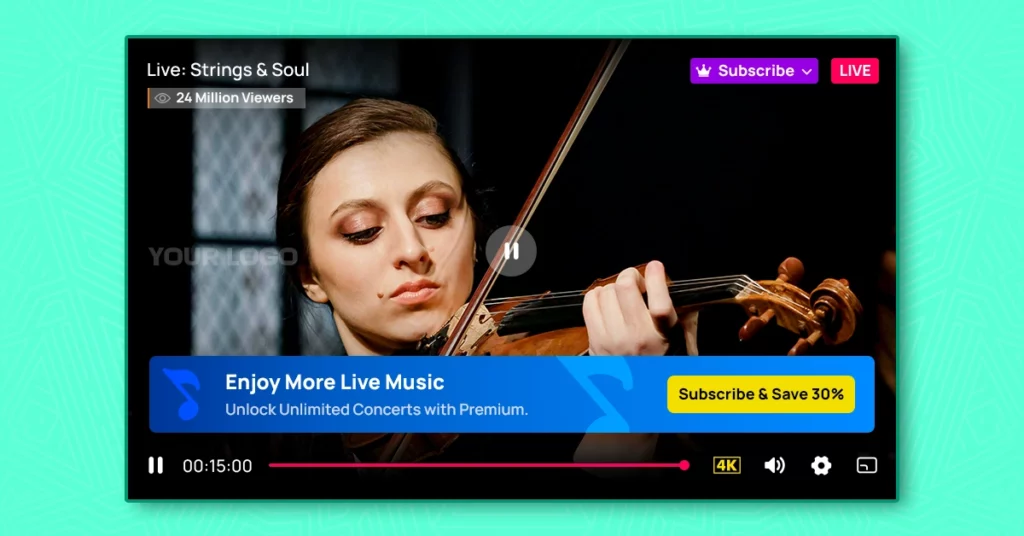
Here are some use cases where content creators can make use of live streaming in different industries:
➡️Product Launches
Live streaming a product launch event builds anticipation, thereby opening up real-time interaction with potential customers.
It also creates opportunities to make money with live streaming through sponsored segments, product sales, and exclusive offers.
Dedicate separate time for live Q&A sessions with potential customers. You should be prepared for common questions as well as technical queries from them.
➡️Conferences
Live streaming conferences eliminate physical barriers and provide professional networking opportunities for participants from across the globe.
Integrate structured networking sessions using one-on-one virtual rooms and chat rooms that replicate in-person events.
➡️Concerts and Festivals
Live streaming a concert or music festival is feasible and generates more income with fans and followers participating from worldwide.
Many artists employ the hybrid approach, which is the combination of a limited in-person audience and limitless virtual audiences.
➡️Live Shopping
Live streaming increases the sales of e-commerce businesses by hosting a shoppable live stream featuring product demos. The following stat highlights that: the global live commerce market size is expected to reach USD 2,469.06 billion by 2033, growing at a CAGR of 39.9%.
The interactive live streaming format allows brands to exhibit their products and receive feedback in real-time.
➡️Trade Shows
Online Trade shows and exhibitions let vendors go virtual and host online booths so that online viewers can interact with their products and services easily.
Conclusion
Hosting a live stream event is as complex as hosting an in-person event. While you try to leverage the flexibility and scalability aspects of live streaming technology, certain technical factors can frustrate your event.
Throughout this guide, we’ve explored the complete process of how to live stream an event, why you should live stream an event, and the events that you can stream.
From identifying your goals to equipment selection and promotion strategies, you should exercise utmost care.
Besides, a professional platform like VPlayed will enhance your event streaming quality.
VPlayed is a read-to-go live streaming platform that allows content creators, business owners, or broadcasters to stream an event in real-time.
Would you like to know more about VPlayed? Why don’t you try the platform demo today?
- Request Demo Book a Live, Personalized Demo
- Contact Sales Reach Out to Our OTT Experts
Frequently Asked Questions
Why Is live-streaming events important?
Live streaming events drive more engagement, create new opportunities for business development, increase your business identity to millions of viewers and bring in better results.
What platform is best for live streaming?
OnTheFly is the best platform for live streaming videos and pre-recorded videos, it offers multiple features like studio-grade recording, Multi streaming, Studio branding, Individual Live analytics, Live Webinar, Face Visual effects.
What is the purpose of livestream?
Live stream broadcasting serves many purposes, it brings in more engagement, increases viewership, builds brand awareness and creates business opportunities.
How does OnTheFly support online live streaming events?
OnTheFly offers multistreaming possibilities thereby opening a space for more viewership and business in multiple social media platforms like youtube, facebook, twitch and 50+ other platforms.
How do I host my own event?
Once you register your profile in OnTheFly by filling in the basic details, you can start hosting your event right away in minutes.

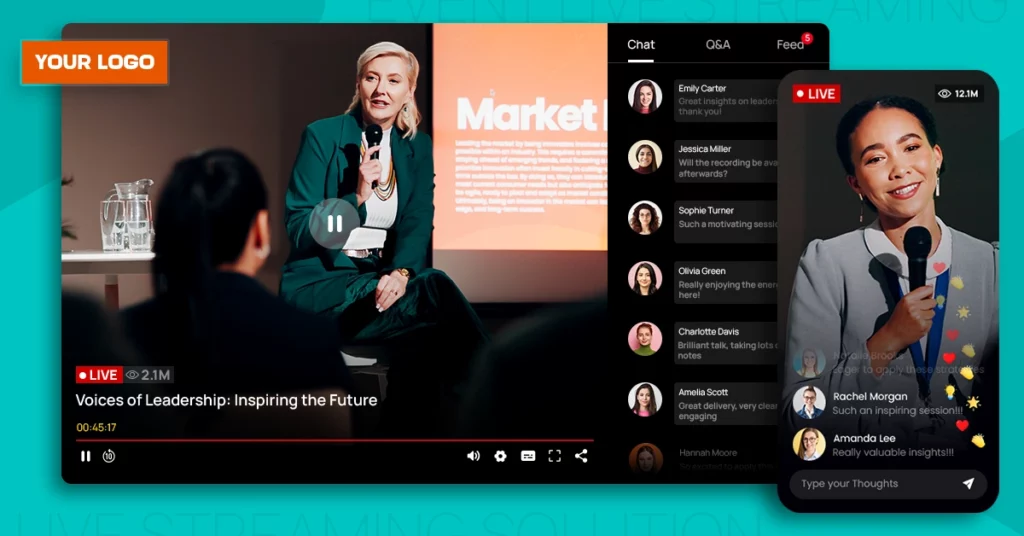
Looking for live streaming platforms with multi stream option. I’d love to hear more about successful implementations or any tips you might have?